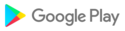- Geographica: GPS map app which can use even offline.
Geographica is a [Map Caching Offline GPS app] for mountaineering. Once you viewed a map image on the screen, that will be stored in your device. Therefore with this app you can check maps even in the wilderness without mobile phone signal or internet connection. Moreover, you can use GPS navigation offline.
*Features
-Cached Maps are usable even though offline.
-Several types of maps available such as OpenStreetMap, etc.
-Usable as GPS logger.
-Create Markers, a.k.a. POI, and show them.
-Navigation function using Markers and Routes.
-UTM coordinate format available.
-Support units; meter, mile, nautical mile, knot, foot
-Speech function lets you know time, coordinates, speed, etc. with a voice.
*System Requirements
-Android OS 4.0 or later.Required GPS,e-compass,Accelerometer.
*Cautions; Please be sure to read the following.
- Developer do not take any responsibility for damage caused by using Geographica (will write as "this app" in the following).
- Developer do not take any responsibility for accuracy, reliability and usefulness of the information provided by this app. Please use at your own risk.
- At the time of the first start-up, iPhone would ask you whether you allow this app to use the Location Services. Although you should allow always. If you do not allow, your device cannot receive the Location information. In that case, set your SmartPhone as below;
Turn on [Access my location] and , [Settings] > [Location access(service)] > [Location mode] > Turn on [Use GPS,Wi-Fi,mobile network] or [Use GPS only(Device onky)]
- Continued use of GPS running in the background can dramatically decrease battery life.
- This app use the background audio. For the record confirmation of track log and voice guide.
- This app is using Google Maps SDK, and web services from Geographical Survey Institute, OpenStreetMaps, etc.
- Please note that this app may be in unusable status due to each web service's operation status or specification changes.
- This app use Apache Software License 2.0 CWAC,TouchListView.
*Maps license
- Geographical Survey Institute of Japan
- Asia Air Survey Co., Ltd.
- Open street map.
- Thunderforest
- Google
・Deleted the point number display in the track list. As the number of track logs increases, aggregation processing takes time and wastes processing power.
- minor fix.
- Improved usability.
- Fixed bugs.
- Fixed bugs.
- Bug fixes.(build269)
- Bug fixes.(build269)
- Bug fixes.(build266)
- Add standard time to track image.
・Added "Calibrate altitude" to the processing menu of the track list. For tracks in Japan, you can calibrate the elevation using elevation tile data.
- When you press and hold the coordinate banner to share your current location on Facebook, text such as coordinates is now put on the clipboard. Paste and share if you like.
- Improved usability.
・A composite image of the map and log is now saved when the track log recording ends. The image is saved in the gallery (picture folder).
・If there is a marker with approach warning turned on, the setting is changed automatically.
- Disabled download functions offline.
- Improved usability.
- Minor bugs and usability fixes.
・Bug fixes.
・Prompts to resume or stop when the track log is paused and there is movement or time has elapsed.
- Disabled batch caching while offline. due to download error.
・Improved usability of the photo function.
・Added photo function. You can use it when you are logged in to Geographica Cloud.
・Photos taken in the app are displayed as round icons on the map.
・Photos that have already been taken can be imported from the gallery by pressing and holding the camera button.
・Added a button to check the GooglePlay balance and GooglePlay orders on the Settings → Remove restrictions screen.
・Bug fixes.
-Fixed a bug that the app crashes when trying to check the course on the map in course download.
- Changed billing library from 4.1.0 to 5.1.0 (billing: 5.1.0).
- Changed the error display of in-app billing to be more detailed.
-Since an error occurred occasionally on Android 12, I tried not to get it.
-Updated various related libraries.
-Fixed a bug that location information authority settings are not displayed correctly on Android 11.
-Fixed a bug that location information authority settings are not displayed correctly on Android 11.
-Updated various libraries to the latest version.
-The function to increase the number of track log recordings by watching video ads has been restored.
-Increased the number of track logs that can be recorded without charge from 10 to 20.
-The information on Google Map was not read correctly, so it has been fixed.
-Minor fix
"Android.permission.ACCESS_BACKGROUND_LOCATION" has been added to the manifest. When using with Android 11 or above, please set the permission of location information to "Always allow".
-Fixed the problem that the function restriction release could not be restored due to a model change.
-Changed the content and display frequency of the message when starting the application.
-Changed the message added to the time signal.
-Read the message for infectious disease prevention when the app starts.
-Added the code corresponding to the defect of GoogleMapSDK. Delete the offending file.
-Build with the latest development environment.
・ Fixed the problem that the Geographical Survey Institute map could not be read on Android4.4 or earlier.
-Changed the conditions for using elevation tiles.
-Android 6.0 One Drive could not be exported to Geographica. Fixed.
-The center mark (+ mark at the center of the screen) is not deleted even when the screen clear button is pressed.
-Bug fix.
・ Fixed the bug that zoom processing of the map is not performed in the offline mode. Please be sure to cache the map before climbing. Save your battery in in-flight mode while climbing.
-Solved the problem that track log recording is not stable with HUAWEI's smartphone.
- When using red color map on the copyright notice at the bottom of the screen, it is displayed as "Geographical Survey Institute of Japan / Asia Air Survey Co., Ltd.".
- Bug fix.
-Messages are displayed when GooglePlay initialization fails.
-If "Google play services are updating" is displayed, please go to [SmartPhone Settings > Apps > Google Play Services > Storage > MANAGE SPACE > CLEAR ALL DATA].
-Update the Android Studio to the latest.
-Updated library version to latest.
-Minor fixes.
"Use a proximity sensor" Was added to the general setting.
-Fixed problem for Android 8.0.
-Add [Display GoogleMap on the ground] to [Display Setting].
-Some bug fixes.
Fixed a some bugs.
· Troubleshooting problems where track logs are not recorded correctly with HUAWEI's smartphones. Because the GPS side was arbitrarily stopped by strengthening the energy saving function on the system side, I decided to restart it when stopped.· We have used the latest version of the library.
- Initialization startup mode was added.If GeoGraCa does not start, try accessing from the custom URL by accessing the following URL.http://geographica.biz/init.html- It restarted even if it crashed by loading marker.
-Minor fixes.
Bug fixes.Several functions were added.

![Geographica [Offline GPS APP]](https://i.ytimg.com/vi/r8rfXSdlIys/hqdefault.jpg)
![Geographica [Offline GPS APP]](https://img.apkcafe.top/img:bz05MDhnbHUmbD0xY3IxJmg9anBnJmY9Z2xtJmk9Nzg)
![Geographica [Offline GPS APP]](https://img.apkcafe.top/img:bz05MDl0Y3YmbD0xYXd6Jmg9anBnJmY9Z2xtJmk9Nzg)
![Geographica [Offline GPS APP]](https://img.apkcafe.top/img:bz05MGI0OXUmbD0xYjdqJmg9anBnJmY9Z2xtJmk9Nzg)
![Geographica [Offline GPS APP]](https://img.apkcafe.top/img:bz05MGNmaGQmbD0xMzdhJmg9anBnJmY9Z2xtJmk9Nzg)
![Geographica [Offline GPS APP]](https://img.apkcafe.top/img:bz05MGRpb24mbD0xYnI2Jmg9anBnJmY9Z2xtJmk9Nzg)
![Geographica [Offline GPS APP]](https://img.apkcafe.top/img:bz01dDBhcTImbD0xYnhmJmg9anBnJmY9Z2xtJmk9MTg)
![Geographica [Offline GPS APP]](https://img.apkcafe.top/img:bz01dDFtbmgmbD0xYW80Jmg9anBnJmY9Z2xtJmk9MTg)
![Geographica [Offline GPS APP]](https://img.apkcafe.top/img:bz01dDJ4YmwmbD0xYXZhJmg9anBnJmY9Z2xtJmk9MTg)
![Geographica [Offline GPS APP]](https://img.apkcafe.top/img:bz01dDQ4NnYmbD0xMnF2Jmg9anBnJmY9Z2xtJmk9MTg)
![Geographica [Offline GPS APP]](https://img.apkcafe.top/img:bz01dDVheHEmbD0xYmZiJmg9anBnJmY9Z2xtJmk9MTg)